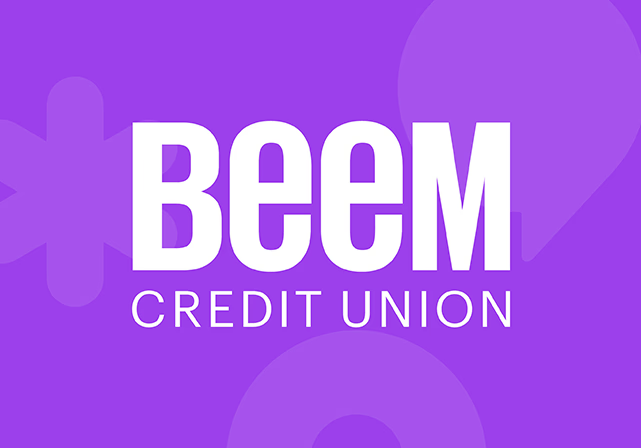Your current contact information is essential for a smooth transition. You will not be able to login to your new digital experience unless your phone number and email address are up to date. Here's how to check and update it:
-
Log in to your current Gulf & Fraser digital banking
-
Navigate to Profile and Preferences → Change Contact Information
-
Click on each checkbox (address, phone number, and email) to review your information
-
If information is incorrect, update it in the applicable fields
-
If everything is correct, no action is needed
-
If you need assistance, contact our Member Hub